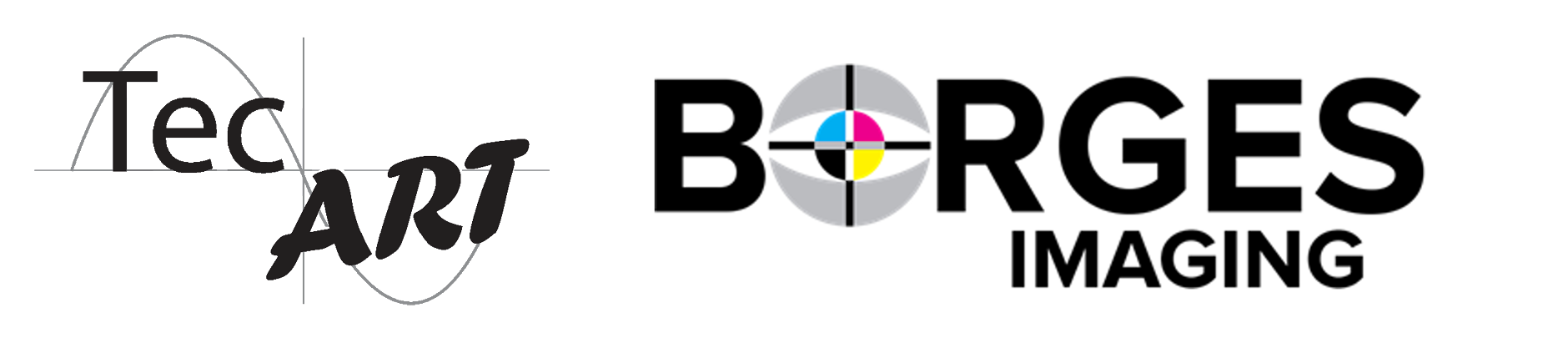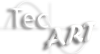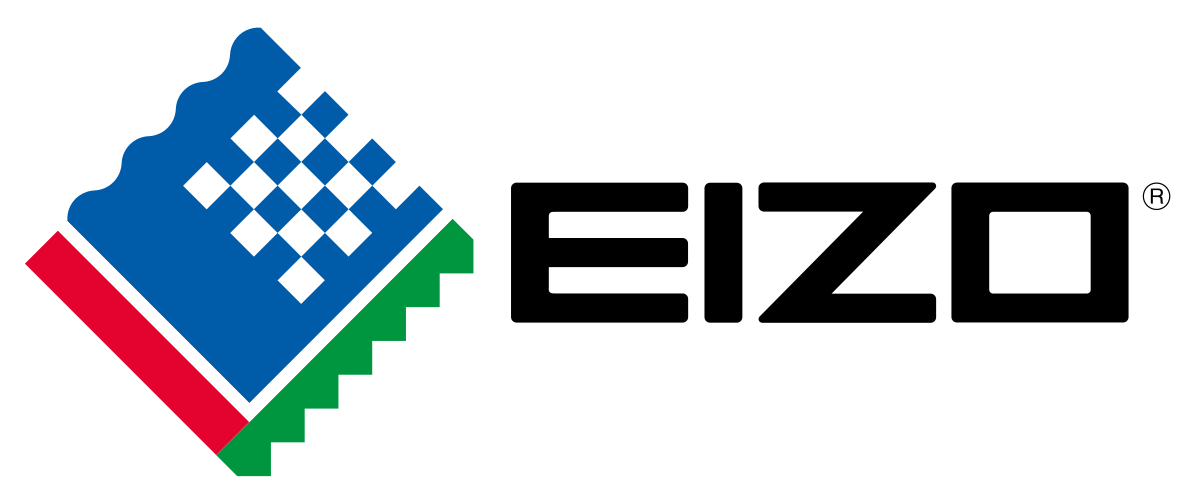Eizo ColorEdge CG3100X 4K 30.5″ Monitor
Coming Soon! Pre-order now. September ETA.
- USB-C Port (does signal, calibration and power delivery to laptop)
- 500nits max brightness
- 1800: 1 contrast ratio – deeper blacks
- 24 bit LUT
- HDR Gamma – PQ & HLG
- Pixel Inspection
- Built-in Lan Port
- Fixed Rate Link (FRL) for HDMI 12bit signal
Plus points:
- Built in calibration sensor
- ColorNavigator 7 – calibration software
- ColorNavigator Network – Remote management
- 5 Years Warranty
$8,685.00
Enhanced Display Quality
The CG3100X offers exceptional visual performance with high brightness, high contrast, and HDR support. Featuring a brightness level of 500 cd/m2 and a contrast ratio of 1800:1*, the monitor meets DCI standards to ensure content is displayed clearly with added depth and detail.
For HDR content, the monitor supports the gamma (EOTF) compatible hybrid log-gamma (HLG) transfer function for broadcasting and perceptual quantization (PQ) curve for production of films and streamed content. Additionally, users can set any camera log using ColorNavigator 7 to view the camera log video on the monitor during filming.
DCI 4K Resolution Across a 30.5-inch Screen
The CG3100X displays at DCI 4K resolution (4096 x 2160) which is more than four times that of Full HD (1920 x 1080). This makes it an optimal solution for creating, editing, and referencing 2D and 3D CGI, VFX, compositing, and color grading.
Color Precision
Industry Standard Color Reproduction with Broadcast and Cinema Presets
The monitor’s wide color gamut covers 99% of the DCI-P3 standard used in digital cinema and supports the BT.2020 standard used in broadcasting for exceptionally faithful reproduction of color. It also covers 97% of the Adobe RGB color space so images and video shot in Adobe RGB will be displayed correctly. Color mode presets can easily be changed via the switches on the front of the monitor, enabling straightforward color management for each project.
10-Bit Simultaneous Display
The monitor offers 10-bit simultaneous display* from a 24-bit look-up-table (LUT) which means it can show more than one billion colors simultaneously. This is 64 times more colors than you get with 8-bit display, resulting in smooth color gradations and reduced Delta-E between two adjacent colors.
3D LUT for Accurate Color Display
The monitor is equipped with a 3D LUT (look-up table) which adjusts colors on an RGB cubic table. Using ColorNavigator 7’s film emulation function, users can emulate film color properties using a 3D LUT file.
Built-In Sensor to Automate Your Workflow
The monitor’s built-in sensor can be set to calibrate the monitor automatically at designated times. This eliminates the need for a third-party calibration device and ensures your screen stays color-accurate. In addition, the sensor swings onto the screen, taking up minimal space and allowing you to continue working even during calibration.
ColorNavigator 7 Color Management Software
EIZO’s proprietary free ColorNavigator 7 software is the complete color management solution for reliable calibration and quality control of ColorEdge monitors. It offers multiple preset color modes, simultaneous calibration of all modes, and automatic recalibration to ensure consistent color accuracy. It also allows calibration targets to be set for brightness, white point, gamma (EOTF), and color gamut for more fine-tuned control.
ColorNavigator Network Quality Control Software
EIZO’s ColorNavigator Network provides centralized quality control of ColorEdge monitors for studios with multiple creators and editors working on shared projects. An administrator can set the color modes, schedule automatic self-calibration for monitors with built-in sensors, register or adjust asset management settings, and more – all carried out remotely over the network. For large-scale projects, this ensures that the appropriate color standards are used at every step and saves hundreds of hours spent on calibration and maintenance.
Comfortable Design, Advanced Connectivity
Sleek Design, Quite Operation
The CG3100X features a sleek design with punched metal on the back, enhancing airflow for effective heat management. Its internal fan operates at just 20 dB, ensuring a quiet workstation environment.
DCI 4K/60p Support
The monitor’s DisplayPort™ and HDMI inputs support up to DCI 4K at 60p 4:4:4 10-bit and 12-bit, respectively. This ensures smooth and fluid motion with precise color representation for video editing and post production work.
FRL Support for High-Speed Transmission
The CG3100X supports Fixed Rate Link (FRL), the latest signal technology supported in the latest HDMI specification. FRL is required to receive 12-bit signals, handle higher uncompressed high-resolution data, such as 4K, and take advantage of high-speed bandwidths for compressed video transport over an HDMI connection. The monitor comes bundled with an Ultra High Speed HDMI Cable for reliable 4K performance.
Single Cable Connection with USB Type-C
The monitor is equipped with a USB Type-C port for streamlined connection with laptops or creative workstations. With a single cable, users can display video, access the monitor’s multi-port USB hub, and charge their device with up to 94W of power delivery. This helps maintain a tidier workspace by keeping the area free of excess cable clutter. It also offers stable network access for sharing creative assets and files via the monitor’s built-in LAN port.
Headphone Jack for Direct Audio Output
The CG3100X features a headphone jack for conveniently checking audio content.
Light-Shielding Hood
The monitor comes bundled with a light shielding hood that effectively prevents glare on the screen caused by ambient lighting. The hood is designed to be lightweight and easily attaches to the monitor magnetically without needing to connect separate parts.
Functions for Editing and Post Production
Pixel Inspection
Working within the wrong parameters affects editing decisions, potentially requiring significant rework of projects and causing costly delays in production schedules. Pixel Inspection, operated through the monitor’s OSD, shows the color information of a pixel from the source input data and the data as it is displayed on the monitor.
System managers can use this information to verify that the creator’s technical settings match the current project’s predefined color parameters. This is especially helpful when creators are working remotely and system managers cannot verify settings directly. By ensuring that creators are working under the appropriate technical conditions, studios can reduce the likelihood of project rework due to mismatched technical settings.
Check PQ Contents at Any Brightness Level
The monitor offers an optional PQ gamma curve (EOTF) function that allows the input signal to be clipped or compressed to fit within the luminance value of the monitor. This allows users to simulate how the signal will appear in other display environments. The Auto setting under PQ Option menu automatically adjusts the PQ curve according to the monitor’s current brightness.
Sync Signal
The monitor’s Sync Signal function automatically switches the color settings – brightness, gamma (EOTF), and color gamut – according to the metadata of the input signal. This eliminates the need to manually switch color settings when working on multiple projects, so users can be confident that they are always working with the correct settings.
Nearest Neighbor Interpolation
The ColorEdge CG3100X offers Nearest Neighbor interpolation setting as an option for image scaling and resampling. When upscaling, Nearest Neighbor copies and aligns pixels to the closest adjacent position, maintaining color fidelity. When Nearest Neighbor is turned off, the monitor uses an interpolation method that balances gradation of the surrounding pixels for smooth color tone. Editors can easily choose the interpolation method best suited to the project via the monitor’s OSD menu to ensure content looks as intended when upscaling to 4K.
Luminance Warning
The PQ Option function allows you to check PQ content at any brightness level and shows the areas of the image that are clipped when displayed at a specified brightness level. These areas are marked in yellow or magenta to easily distinguish them within the image.
4K Zoom
The 4K zoom function allows users to enlarge areas of the screen to check fine details and accuracy of the focus in the scene. This function is quickly and easily accessible using the monitor’s front switches.
| Brand |
|---|