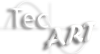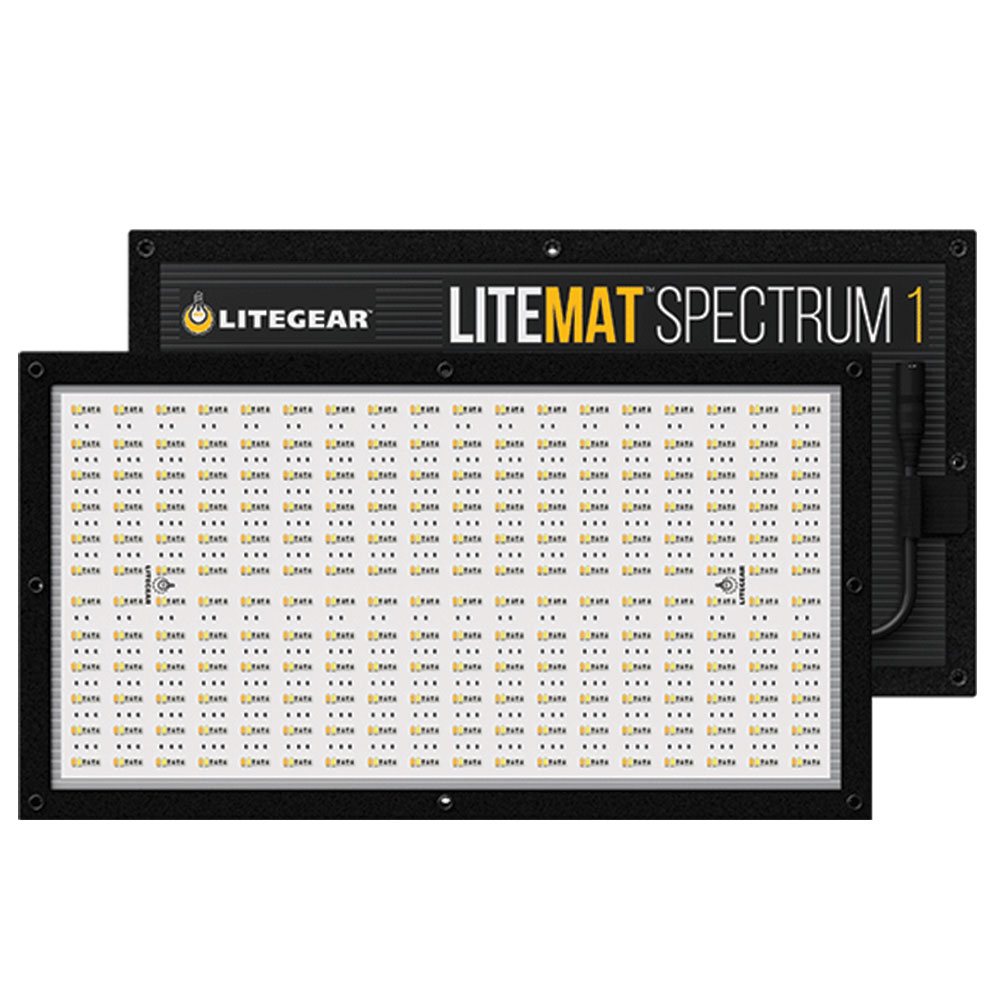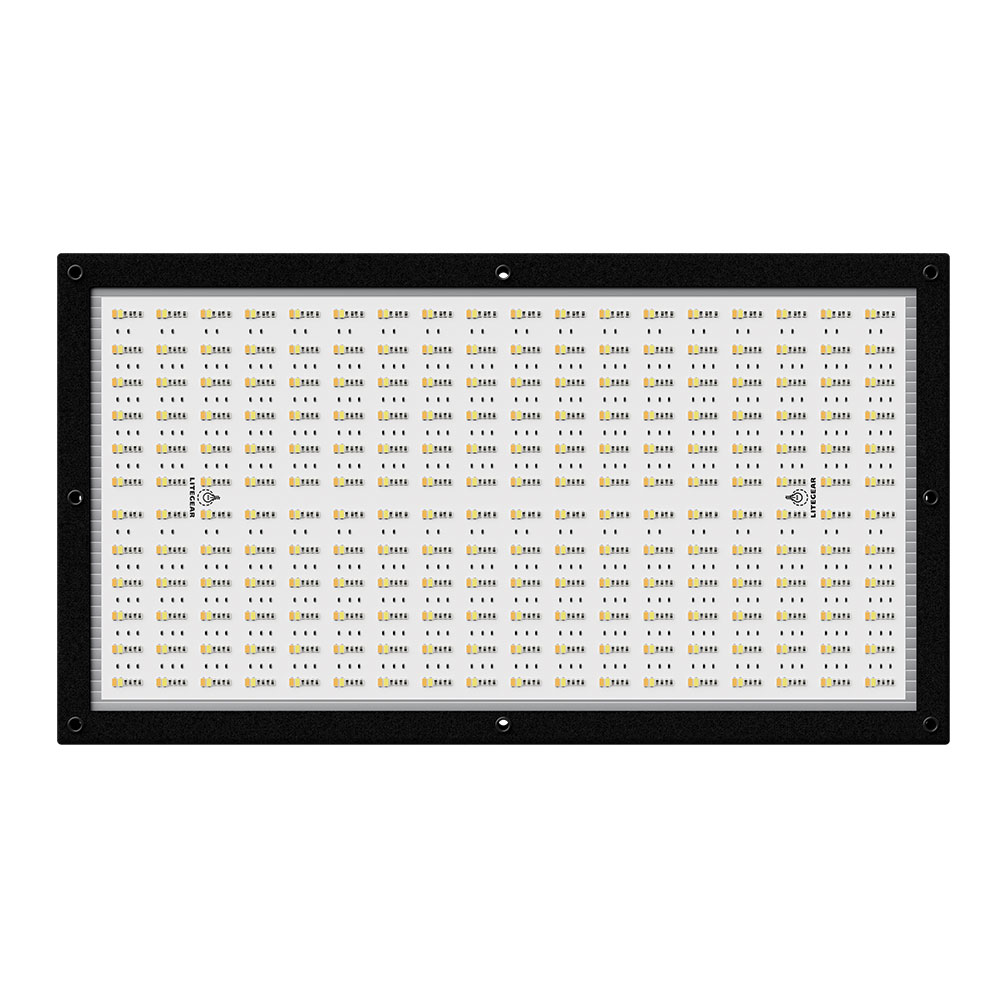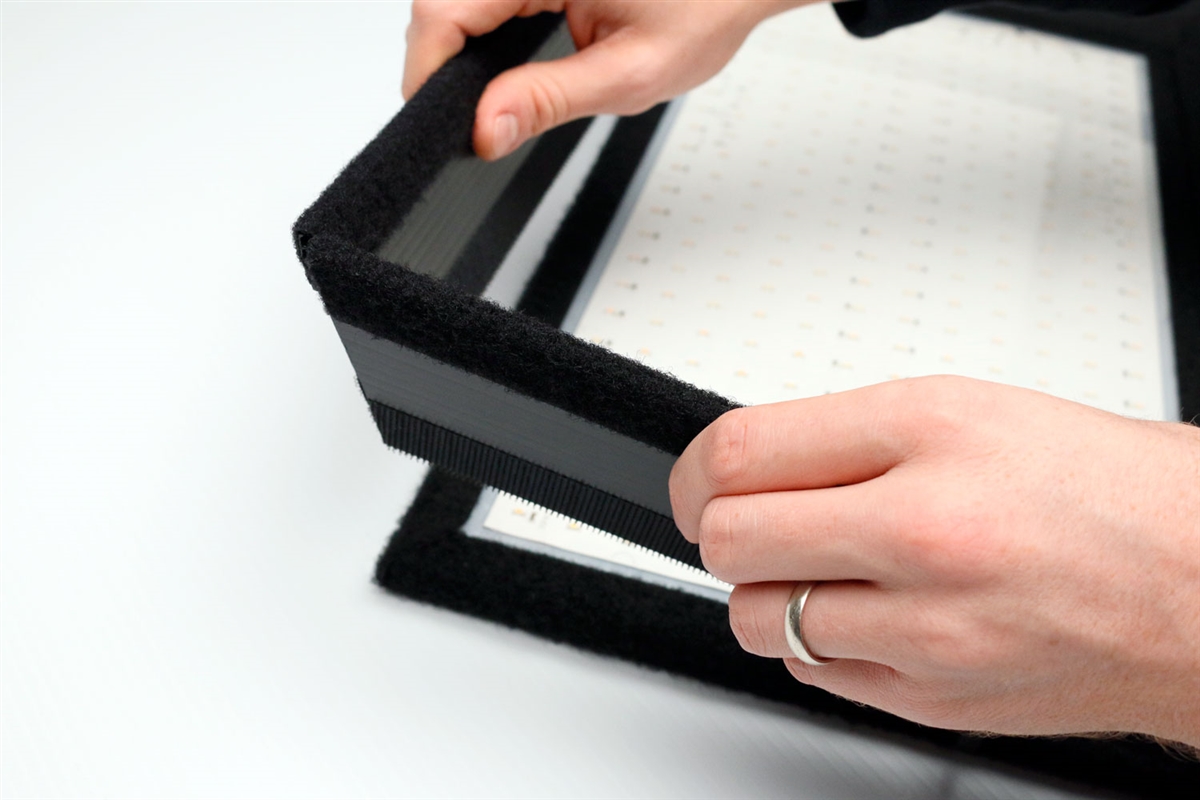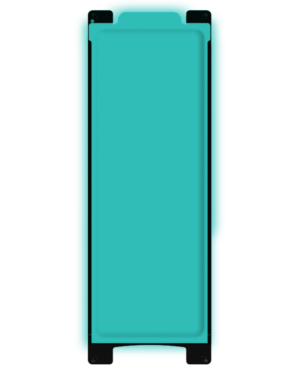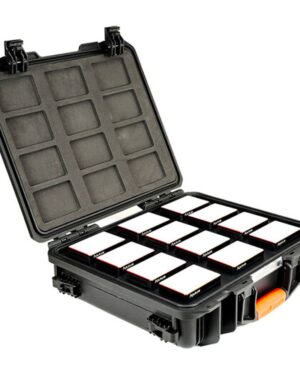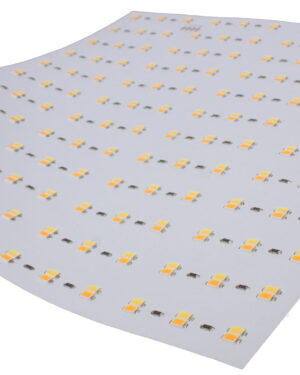Subtotal: $5,183.00
LED panels
LiteGear LiteMat Spectrum 1 Kit 2023 Edition
Designed to be rigid, lightweight, ultra-thin, and easy to rig, the versatile LiteMat Spectrum 1 is the go-to lighting solution for stage, studio, or location lighting setups. The evolution of the LiteMat Spectrum includes a more robust design in a feature-packed fixture that will meet your lighting needs now and into the future. Features included in the LiteMat Spectrum 1 include smoother low-end dimming, one large format pixels, precision-calibrated electronics, and updateable pixel driver firmware.
$6,726.50
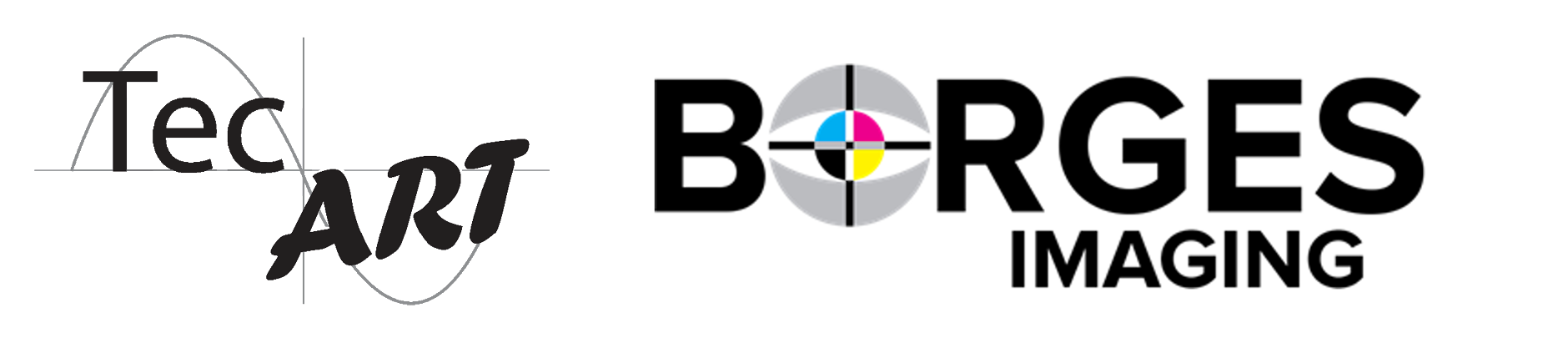




















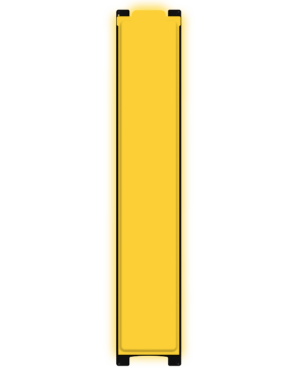 Rosco SL1 Mix RGB Panel
Rosco SL1 Mix RGB Panel  Aputure MC LED Panel Handheld Set RGBWW 4 x 5W
Aputure MC LED Panel Handheld Set RGBWW 4 x 5W