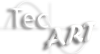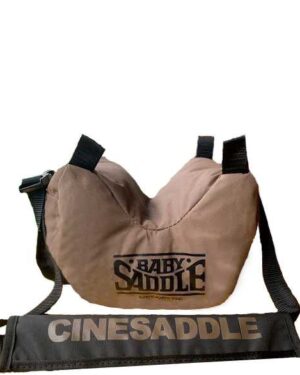Subtotal: $344.00
Stabilisers
DJI RS 4
- 4th-Gen RS Stabilisation Algorithm
- 3 kg Camera Payload Support
- Bluetooth Wireless Control
$799.00
Engineered for solo cinematographers, the DJI RS 4 camera stabiliser is a compact cinema solution that?s easy to balance, easy to operate and delivers fantastic results. Suitable for mirrorless cameras and DSLRs alike, RS 4 sports 4th-Gen RS Stabilisation and supports Native Vertical Shooting, perfect for social media content. Plus, with easy integration with the DJI Pro ecosystem, RS 4 can go from solo shoots to professional film sets with ease. Ready to record? DJI RS 4 is ready when you are.
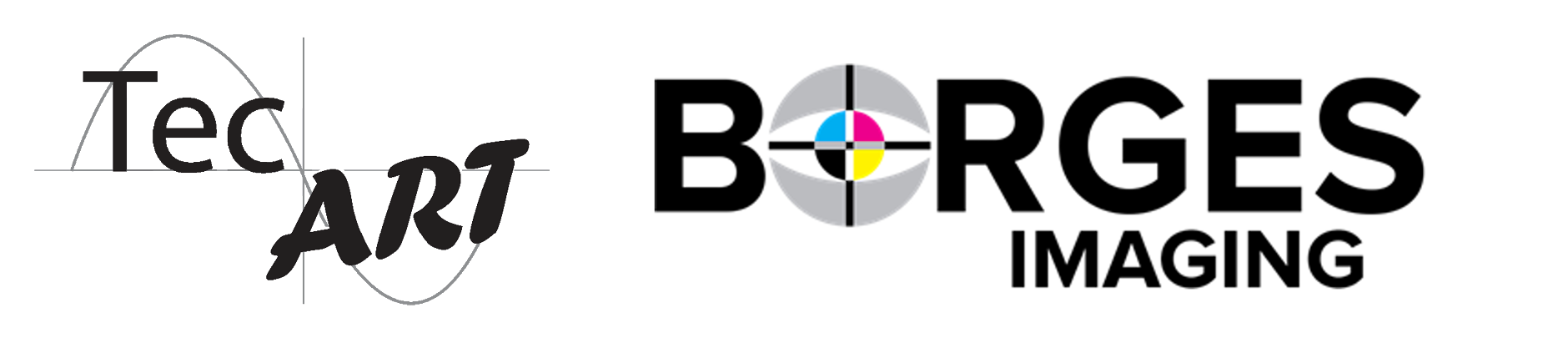




















 Tilta Tiltaing Adjustable Cold Shoe Phone Mounting Bracket - Black
Tilta Tiltaing Adjustable Cold Shoe Phone Mounting Bracket - Black  Benro Ball Head¢40mm Sep Drag Control PU60 Plate
Benro Ball Head¢40mm Sep Drag Control PU60 Plate  Tether Tools TetherPro USB-C to USB Female Adapter
Tether Tools TetherPro USB-C to USB Female Adapter  Tilta 15mm Rod Holder to NATO Rail Attachment - Black
Tilta 15mm Rod Holder to NATO Rail Attachment - Black