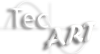Subtotal: $15.00
Tilta Power Supply Module for Ring Grip
WARNING: Please take extreme caution when connecting P-Tap power cables as connecting cables backwards can damage your gimbal
This Power Supply Module attaches directly to the Basic or Advanced Ring Grip for RS2 and allows you to mount and power accessories such as monitors and wireless video systems via one USB power output and one P-Tap power output.
2: Allen Key (WLC-T04-M4)*1
Color: Black
Materials: Aluminum-alloy, stainless steel
$149.00
Related products
-
Stabilisers
Tilta Armor man 3.0 Arm (R)
0 out of 5(0)This shock-absorbing stabilized right arm for the Armor Man 3.0 attaches to the back of the Armor Man 3.0 vest when in the normal operating mode and can also be attached to the top of the vest when operating in the overhead configuration. When engaged, the arm has two adjustable tension knobs to allow you to adjust for the weight of your gimbal/camera rig as well as your preferred operating style (whether you want the arms bowed out away from your body or tight and compact to your body).
You can attach a variety of gimbal supports to the end of the arm to allow you to use the Armorman with any kind of 3-axis gimbal, whether a top bar-based gimbal, a ring-based gimbal, or even if you want to use the Nucleus-M handles on your gimbal. Each of these supports attach to the arm on a sliding dovetail-based system so that you can adjust them for maximum comfort based on your operating preferences.
SKU: TIL-ARM-T03-A-R -
Stabilisers
Tilta Armor man 3.0 Support Cup(pair)
0 out of 5(0)If you have a top bar-based gimbal, the Armor Man 3.0 Support Cups allow for an easy solution to attach and detach your gimbal to the Armor Man 3.0’s mechanical arms while they are in the lower operating position. When you want to attach the Armor Man to the gimbal, simply fit the side arms of the gimbal into the support cups and then re-grab the arms like normal to start operating. When you want to stop operating, simply dock the gimbal, grab onto the support cups and detach them from the handles.
SKU: TIL-ARM-T03-SC -
Stabilisers
Tilta Armor man 3.0 Overhead Configuration Gimbal Ring Adapter Clamp(Pair)
0 out of 5(0)If you have a ring-based gimbal, the Overhead Configuration Gimbal Ring Adapter Clamps allow for an easy quick release solution to attach and detach your gimbal to the Armor Man 3.0’s mechanical arms when in the overhead operating mode. The clamps attach to the left and right sides of the top of the gimbal ring and then after the Overhead Configuration Cable Pulleys are attached to each of the Armor Man’s arms, the operator can simply use the carabiners of the extendable bungee cables to attach to the gimbal to then start operating. When you want to detach the gimbal, simply release the carabiners off of the clamps.
SKU: TIL-ARM-T03-ORAC -
Stabilisers
Manfrotto MVG220 Professional 3-Axis Gimbal up to 2.2kg
0 out of 5(0)The Manfrotto MVG220 is a Professional 3-Axis Stabilized Handheld Gimbal designed for mirrorless and DSLR cameras*. Designed for dynamic shooting, it can support up to 2.2 kg making it a perfect choice for photographers, videographers, vloggers and bloggers looking for a versatile device with various modes for supreme flexibility.
The Gimbal comes with a LCD touch screen that allows you to easily switch working mode and control the rotation and parameters with one hand. This includes control photo/video capture, focus, zoom, sensitivity adjustment, white balance, and exposure value*.
Modes include:
• Inception mode
• Portrait mode (for TikTok)
• Selfie mode
• Time-lapseTo control your device, adjust settings and perform various functions remotely, you can also download and use the Manfrotto Gimbal App.
To prevent shaking, the motor is equipped with independent locking for each axis.
It also features a unique quick installation system, designed with a secondary structure and compatible with the Manfrotto and the ARCA Swiss Type standard, which allows photographers to quickly change equipment.After levelling the camera, the camera can be quickly removed and installed without the need to level again.
The kit included also features a detachable, versatile arm that switches between a single handle and an underslung position to capture even the most extreme shooting angles.
This Manfrotto Gimbal can support up to 2.2 kg .*Please check the camera compatibility chart in the Downloads section.
SKU: MAN-MVG220 -
Stabilisers
Cinekinetic Marsupial Cinesaddle
0 out of 5(0)The CineSaddle is filled with high tech foam balls that push the sides of the bag tight up against the camera holding it rock steady. In similar fashion the bottom of the CineSaddle molds itself to the shape of the object it is resting on preventing it from slipping. The foam balls also absorb vibration providing a very stable surface for the camera. The CineSaddle is also extremely lightweight and simple to set up.
The CineSaddle allows you to be creative because it can be used in so many ways. Place the camera and CineSaddle on any flat surface or on top of a tripod. You can even pan and tilt with the CineSaddle. With the included mounting kit you can strap the CineSaddle to any moving object and create a dolly.
The CineSaddle come in variety of models depending on your needs and the size of your camera. The Marsupial CineSaddle is a full size saddle for professional cameras ranging in size from Broadcast HD to compact HD models. It includes a mounting kit and storage pouch for DV size cameras or bulky accessories.
SKU: CKN-MARSUPIALCS
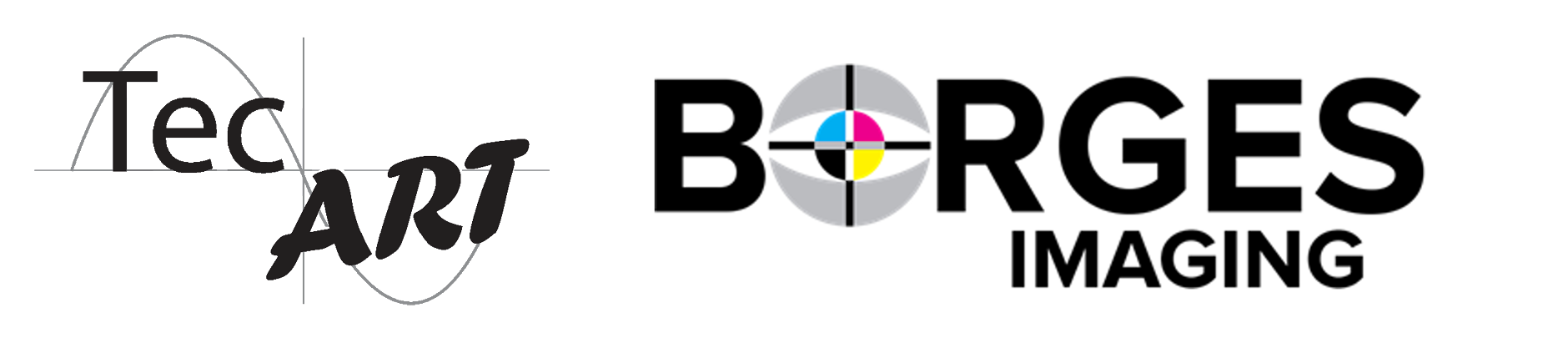
 Cinekinetic Fasty Straps
Cinekinetic Fasty Straps